- Log in to our website. See WEBSITE HELP if you don’t know your login or need to be added to the system.
- Click on your name in the member login area, then click “MEMBER INFOHUB” and you will be directed to your individual profile in the directory. (See “My Info” tab.)
- Click pencil icons to update info and click “Save” button. Those with permission can also access organization info on “Related Businesses” and “Related Branches” tabs and also have the ability to add individuals as needed to the "Related Contacts" tab.
- Find more about updating membership/dues renewal information in our MEMBERHUB pages.
- Contact us if you need help updating your permissions, individual/organization info or anything else.
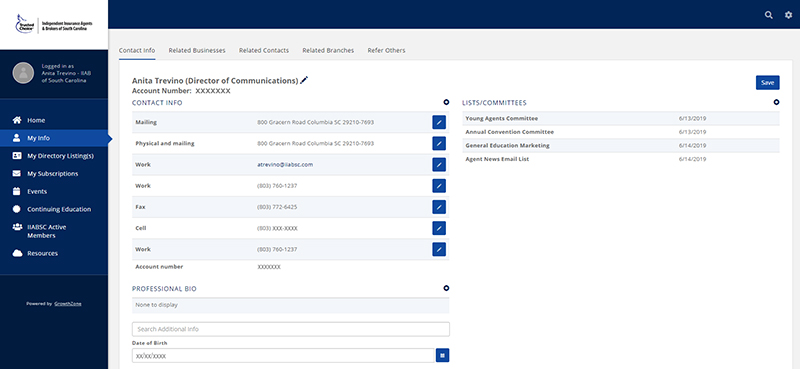
| |