IIABSC membership renewal invoices were emailed to the membership billing contact on record in mid-November. Invoices can also be retrieved by anyone with the proper permissions through our Member InfoHub. Details and directions below.
Payment is due January 1, 2026. Agencies may pay by mailing a check or using the unique url on the invoice to pay online using bank draft or credit card. Details and directions below.
 Many agencies choose dues renewals as a great time to make a tax-deductible contribution to the IIABSC Foundation, which is a 501(c)(3) charitable organization that provides support for the insurance industry in South Carolina by funding scholarships to CIC, Young Agents, Education Courses, InsurAcademy, College Scholarships for children of IIABSC members, and more.
Many agencies choose dues renewals as a great time to make a tax-deductible contribution to the IIABSC Foundation, which is a 501(c)(3) charitable organization that provides support for the insurance industry in South Carolina by funding scholarships to CIC, Young Agents, Education Courses, InsurAcademy, College Scholarships for children of IIABSC members, and more.
Contributions to the Foundation can be made in any amount via check or by credit card at iiabsc.com/foundation. Gifts can be designated as an honorary or memorial donation and options are available online to set up recurring monthly or annual contributions. All Foundation donors are acknowledged in our IIABSC quarterly magazine. If you would like to make a Foundation contribution you can do so at iiabsc.com/foundation.
MEMBERSHIP PAYMENT POLICIES
- If a member does not renew membership and/or submit their correct dues payment by the deadline and wishes to reinstate membership after that time, there will be a $35 late fee/reinstatement fee added to their dues total to be paid in addition to dues prior to reinstatement.
- By submitting a membership application or renewal, members are committing to ongoing membership with IIABSC through December 31 of the same calendar year that you submit a written cancellation notification. This applies to both monthly and annual dues payers.
In the case of cancelation or resignation mid-year, members acknowledge that there will be no refund of member dues. For monthly payers, the remainder of the dues will be charged upon notice of cancellation and the member will have access to benefits for the remainder of the calendar year at which time the membership will non-renew. Any requests for resignations or policy exceptions should be submitted in writing and will be determined on a case-by-case basis.
- By paying your dues, members are agreeing to accept and adhere to IIABSC membership dues policies and the Trusted Choice License Agreement and Pledge of Performance (trustedchoice.independentagent.com/tc-license-agreement).
- By setting up an automatic payment account, members authorize Independent Insurance Agents & Brokers of South Carolina, Inc. to initiate charges to their stored payment profile. To correct a transaction error, Independent Insurance Agents & Brokers of South Carolina, Inc. is authorized to initiate an adjusting debit or credit entry to the depository account. They are also declaring that they are an authorized signer for the account.
HOW TO RETRIEVE DUES RENEWAL INVOICE IN MEMBER INFOHUB
- Log in to our website. See WEBSITE HELP if you don’t know your login or need to be added to the system.
- Click on your name in the member login area, then click “MEMBER INFOHUB” and you will be directed to your individual profile in the directory. Those with appropriate permissions will be able to view agency information in the "Related Businesses," "Related Contacts" and if applicable "Related Branches" tabs of the "My Info" section.
- Open dues renewal invoices will be listed in the Open Invoices list on the "Make a Payment" tab of the "My Billing Info" section. Using the blue "Action" button on the right, you can download a copy of the invoice.
- You can pay your dues by check (mail to IIABSC, 800 Gracern Rd, Columbia, SC 29210) or by making an online payment. We recommend making online payments using the url printed on your dues invoice.
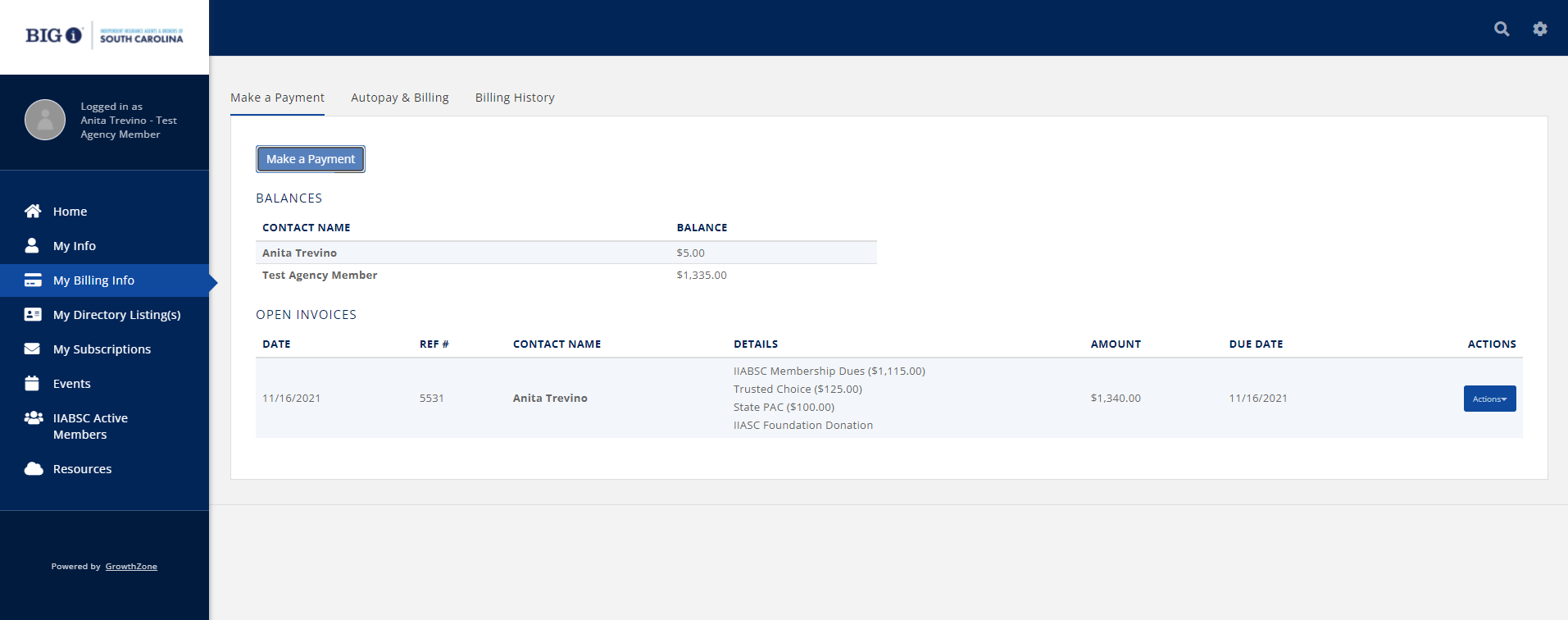
Paid dues renewal invoices will be listed in the "Billing History" tab of the "My Billing Info" section of the Member InfoHub. You should be able to distinguish them from other past invoices by the Details description. You can download a copy of the invoice with paid amount and date using the blue "Action" button.
PAY ONLINE FROM DUES INVOICE
To pay online there is a unique URL on the invoice (under the Remit Payment section) that will connect directly to your invoice in our system. From invoice payment screen you can pay by bank draft or credit card using a saved payment profile or by adding a new one.
ACH accounts must be checking accounts and the best way to add them to our system is using the Stripe app and form. Enter the email address and full name of the account holder and search and select your banking institution. The Stripe app and form will open, asking you to enter your account username and password.
If you would like to save the account for future automated dues payments, be sure to check the box to "Use for existing scheduled payments."
Please note that IIABSC staff will not be able to access any of your saved payment account data other than the last four digits of your account number and expiration date, if applicable.